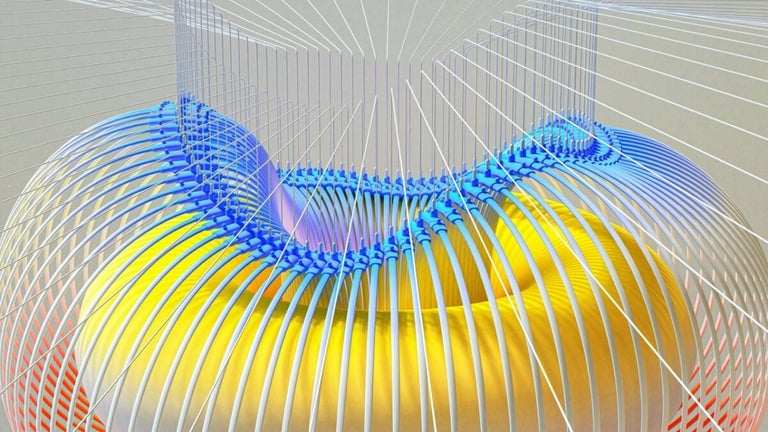Manage Android Devices with Mac
So, you are working or browsing on your desktop, and someone texted you or called you. How many times do you have to stop to pick up your phone? How many times you do you have to write on your phone's screen, when you have a complete keyboard in front of you. That ends with AirDroid Desktop. This app is one of the best remote control systems for Android phones. It integrates some of your phone's features, such as messaging and calls, into your computer so can access them remotely. With this, you don't have to alternate between devices, unless it's completely necessary.
Convenient Calls and Messaging
AirDroid Desktop offers complete remote access and control of your Android devices from your desktop. It utilizes AirMirror Technology to give you a remote vision of your phone's screen in real time with accepted quality and lag. With this, you can browse your phone using your mouse.
Since the app integrates the phone applications to your computer, this allows you to access them without picking up your phone. You can receive, reply, and send messages directly in your desktop so you won't miss any important one while you work. The app has a notification feature which mirrors the notifications of SMS, emails, and other apps such as WhatsApp, Kik, and Line to your computer. All messages sent and received in the app will also be saved in your phone.
Furthermore, AirDrop Desktop provide incoming calls review that allows you to accept or reject calls with a click of the mouse. You can also review missed calls and even make a call using the app's dial pad.
File Transfer and More
AirDrop Desktop does not only allow users to access phone apps in their computers but also supports transferring all kinds of files. Using this app, you can send music, videos, photos, GIF, APK, and links without using a cable. The app also lets you transfer and manage folders remotely. However, you need to have a pro account to access the feature.
Additionally, the app comes with a remote camera feature that can help you see through the lens of both the rear and front camera of your phone. This allows you to monitor the environment around your Android phone, in real-time. You can also use the app when you wish to do a game live streaming or app demonstration.
Airdrop Desktop does not have a complete interface. It integrates into the system with floating windows whether they are notifications or a remote vision of your phone. Some functions, such as managing photographs and phone locator, are exclusive to the web version.
Your Phone in Your Desktop
While it is not perfect and needs a few improvements, AirDrop Desktop is a nice app to have if you want to increase your productivity. The program is well-built and comes with features that promise a better integration with your Android device. When you want a simple way to access your phone applications and functions without looking up from your computer to pick your phone, then this app is worth trying out.